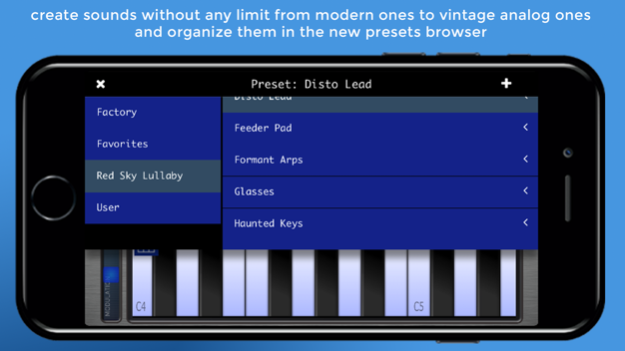EGSY01 Analog Synth 3.2.6
Continue to app
Paid Version
Publisher Description
ElliottGarage presents EGSY01 analog synth v2.0, featuring InterApp audio, AU3, CoreMIDI, Audiobus and much more!
With EGSY01 you can create sounds without any limit, from modern ones to vintage analog ones, working with arpeggiator, step sequencer and FM, addictive and subtractive synthesis .
The totally brand new audio engine generate your sound mixing 2 oscillators with 4 selectable waveforms, and you can watch the sound created on the oscilloscope screen.
You can set the sounds through the panels "Oscillators", "ADSR/LFO", "FM", "FX" and "Settings", and play with any master keyboard or MIDI controller (CORE MIDI), or creating a wireless MIDI network, or again sending the audio signal to other apps with InterApp audio or AUDIOBUS.
The keyboard is touch sensitive, and you can modulate the sound by sliding your finger up and down on the keys or moving the pitch modulation (assignable to various parameters of the synth from "Settings" panel). You can also set your favorite musical scale on the keyboard and easily play over your songs.
Stereo delay and Arpeggiator steps time can be synchronize in the BPM tempo panel, to generate incredible rythmic figures.
Features:
- 2 oscillators with selectable waveforms, volume, octave e detune
- InterApp Instrument & AU3 compliant
- MIDI In from other app and MIDI controllers
- 4 Waveforms (Sine, Saw, Triangle, PWM)
- Core midi/Network midi
- MIDI Learn functionality to map all knobs and slider to your external MIDI controller
- Vca / Vcf
- Evenlope ADSR
- FM Synthesis panel (with 2 operators)
- Panel BPM tempo, with tap tempo, tempo sync for Delay & Arpeggiator, and subdivisions (4/4, 6/8 and 8/8)
- Arpeggiator - 4 different types of arpeggiator, gate, selection arpeggio octaves
- Step sequencer with selection from 4 to 16 steps and pitch values root, fifth, 1 octave, 1 octave fifth, 2 octave
- Setting for keyboard and arpeggiator portamento
- Stereo delay (can be synchronized with the arpeggiator)
- Panel FX (delay + crush + noise)
- VoiceSynth effect with Keyboard Controlled option
- Granular effect
- High Pass and Low Pass Filter
- Keyboard with 6 octaves and control on filter cutoff
- Keyboard musical scales (56 different types)
- Modulation wheel can be assigned to different parameters
- Oscilloscope
- Presets save - overwrite - exchange
- LFO with selectable amplitude and frequency
- Audiobus, Interapp & AU3
- Polyphony
- Universal App
* the app includes presets designed by Red Sky Lullaby, SoundOfIzrael and Alfonso Fo' Corace [Fo's Room]
Jan 5, 2024
Version 3.2.6
3.2.6
- Fixed issue with octave knobs
- Fixed sequencer view on iPad mini
3.2.5
- Added Octave 1 and Octave 2 in the AU parameter and automation list
3.2
- fix sequencer view bugs
- UI optimization for iPhone screen
- improved audio engine performance
- fix minor bugs
For feedback or request please write at info@elliottgarage.com
About EGSY01 Analog Synth
EGSY01 Analog Synth is a paid app for iOS published in the Audio File Players list of apps, part of Audio & Multimedia.
The company that develops EGSY01 Analog Synth is Elliott Garage. The latest version released by its developer is 3.2.6.
To install EGSY01 Analog Synth on your iOS device, just click the green Continue To App button above to start the installation process. The app is listed on our website since 2024-01-05 and was downloaded 9 times. We have already checked if the download link is safe, however for your own protection we recommend that you scan the downloaded app with your antivirus. Your antivirus may detect the EGSY01 Analog Synth as malware if the download link is broken.
How to install EGSY01 Analog Synth on your iOS device:
- Click on the Continue To App button on our website. This will redirect you to the App Store.
- Once the EGSY01 Analog Synth is shown in the iTunes listing of your iOS device, you can start its download and installation. Tap on the GET button to the right of the app to start downloading it.
- If you are not logged-in the iOS appstore app, you'll be prompted for your your Apple ID and/or password.
- After EGSY01 Analog Synth is downloaded, you'll see an INSTALL button to the right. Tap on it to start the actual installation of the iOS app.
- Once installation is finished you can tap on the OPEN button to start it. Its icon will also be added to your device home screen.